JSONLD markups delivery
For those of you who have blogs that use the latest blogger themes like contempo, emporio, Soho and noteable, may still be confused to find a way to add structured data manually to your blog. Because the type of delivery markup used by the new blogger theme is a markups type JSONLD delivery.This JSONLD markups different with old schema markups that known as inline markups delivery,it was the newest schema structured data markups that already have been used by google and Bing to generated and collecting data from our blogger site,and might be the newest type of data collecting.
But still There is no breadcrumbs markups that ever Made for an articles type.So you still can use the inline markups delivery to use it.As a webmaster this markups is essential to make a snippet for your blogger site.
Ok then,this time we will provide instructions on how to add structured data on new blogger themes such as contempo, emporio, Soho and noteable.
Structured data blogger site that I will try to share this time to you is a structured data "website, and blogposting" type that has markups with JSONLD delivery. So, let's get started then.
How to add structureddata on new blogger theme
1.Added structured data Website type
Structured data "Website" type with JSONLD delivery markups serves as a search giver in google sitelinks.So that in the google search results that display your sitelinks can bring up a google search box in your sitelink that appears on serp.
To add it into your theme just copy the following Jscript code and place it above the code </head>
<script type='application/ld+json'>{ "@context": "https://schema.org", "@type": "WebSite", "url": "<data:blog.homepageUrl/>", "potentialAction": { "@type": "SearchAction", "target": "<data:blog.homepageUrl/>?q={search_term}", "query-input": "required name=search_term" } }</script>
Well, isnt that easy right?now for the next type.
2. Added structured data markups blogposting type
Well this one may be a bit long to be indexed by googlebot.It took about 1 day to get detected.How to add it rather easily, please copy the following code
<b:includable id='postMetadataJSONImage'>
"image": {
"@type": "ImageObject",
<b:if cond='data:post.featuredImage.isResizable'>
"url": "<b:eval expr='resizeImage(data:post.featuredImage, 1200, "1200:630")'/>",
"height": 630,
"width": 1200
<b:else/>
"url": "https://lh3.googleusercontent.com/ULB6iBuCeTVvSjjjU1A-O8e9ZpVba6uvyhtiWRti_rBAs9yMYOFBujxriJRZ-A=w1200",
"height": 348,
"width": 1200
</b:if>
},
</b:includable>
<b:includable id='postMetadataJSONPublisher'>
"publisher": {
"@type": "Organization",
"name": "Blogger",
"logo": {
"@type": "ImageObject",
"url": "https://lh3.googleusercontent.com/ULB6iBuCeTVvSjjjU1A-O8e9ZpVba6uvyhtiWRti_rBAs9yMYOFBujxriJRZ-A=h60",
"width": 206,
"height": 60
}
},
</b:includable>
"image": {
"@type": "ImageObject",
<b:if cond='data:post.featuredImage.isResizable'>
"url": "<b:eval expr='resizeImage(data:post.featuredImage, 1200, "1200:630")'/>",
"height": 630,
"width": 1200
<b:else/>
"url": "https://lh3.googleusercontent.com/ULB6iBuCeTVvSjjjU1A-O8e9ZpVba6uvyhtiWRti_rBAs9yMYOFBujxriJRZ-A=w1200",
"height": 348,
"width": 1200
</b:if>
},
</b:includable>
<b:includable id='postMetadataJSONPublisher'>
"publisher": {
"@type": "Organization",
"name": "Blogger",
"logo": {
"@type": "ImageObject",
"url": "https://lh3.googleusercontent.com/ULB6iBuCeTVvSjjjU1A-O8e9ZpVba6uvyhtiWRti_rBAs9yMYOFBujxriJRZ-A=h60",
"width": 206,
"height": 60
}
},
</b:includable>
Then place the code above just below of this code
<b:include data='post' name='postMetadataJSON'/>
</b:includable>
Well easy is not it?To add the structured data type of hatom in your site just put the breadcrumbs script inside your html.And remember,try to test your site on structured data testing tool okay?
You can find that on your google search console ini webtool section.
Well, this is the end of my post this time that talking about how to add markups structured data for newest blogger theme. Hope it will be useful
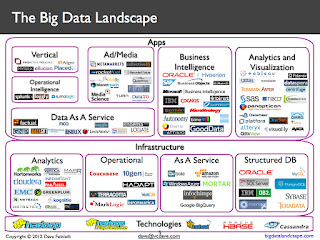
Comments
Post a Comment